Want to reach to your valuable customers with email campaigns through Mailchimp
Here are steps to do so…
Log in to your Mailchimp account.
- Go to campaigns > all campaigns > create new campaign
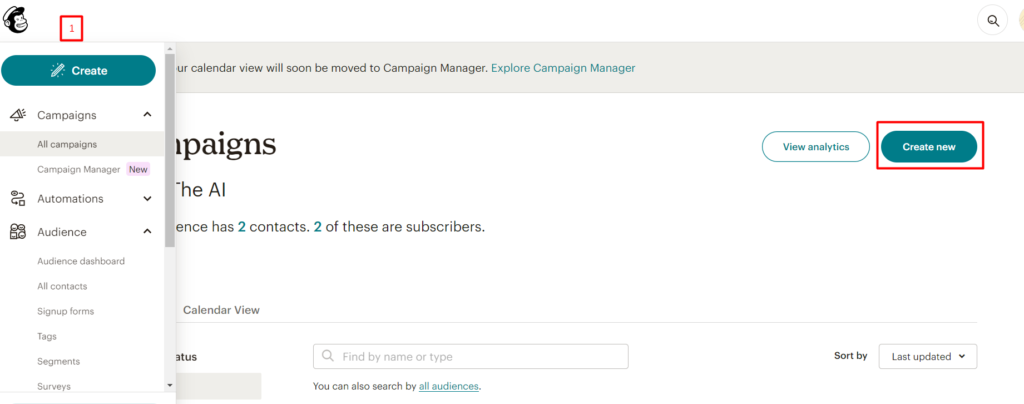
2. Choose a design for your compaign
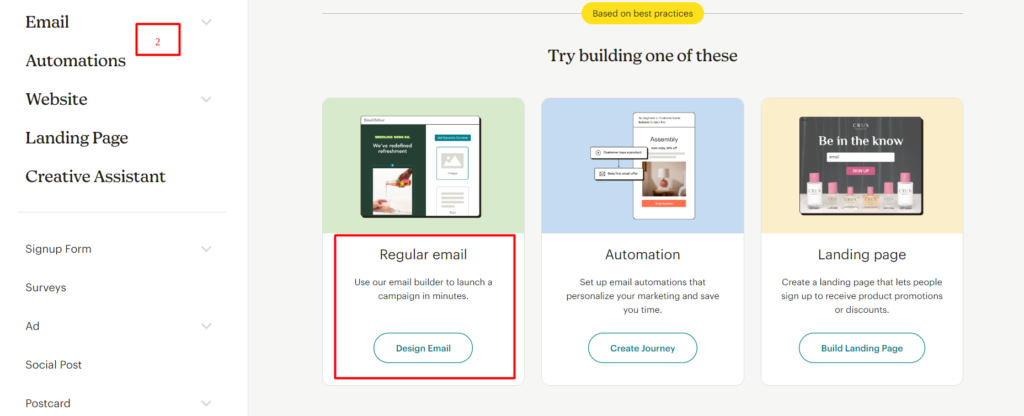
- Edit the title and subscribers list
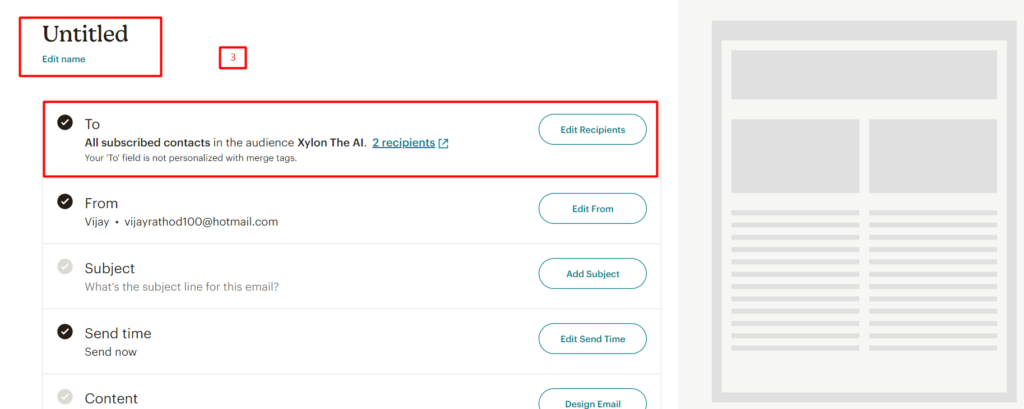
- Select type of subcribers
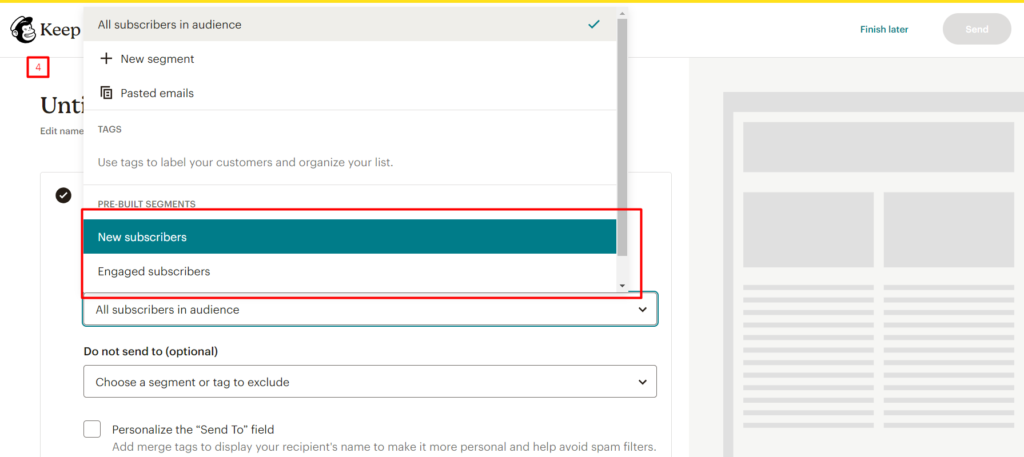
- Edit From ( should be from company’s email )
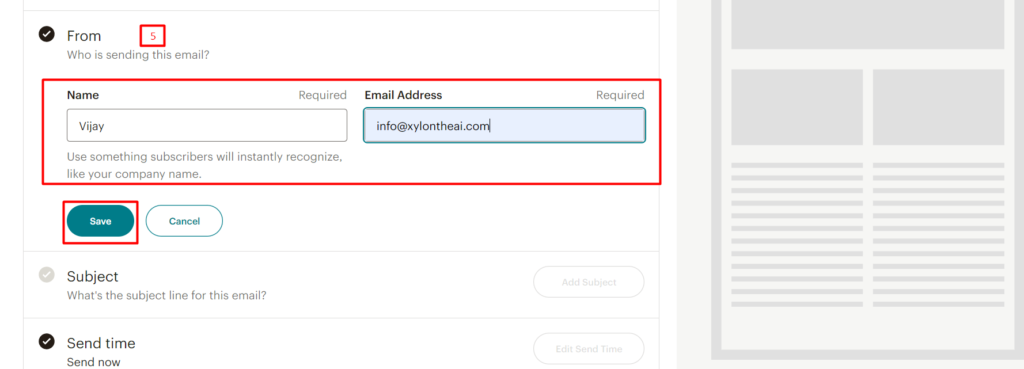
- Verify the email
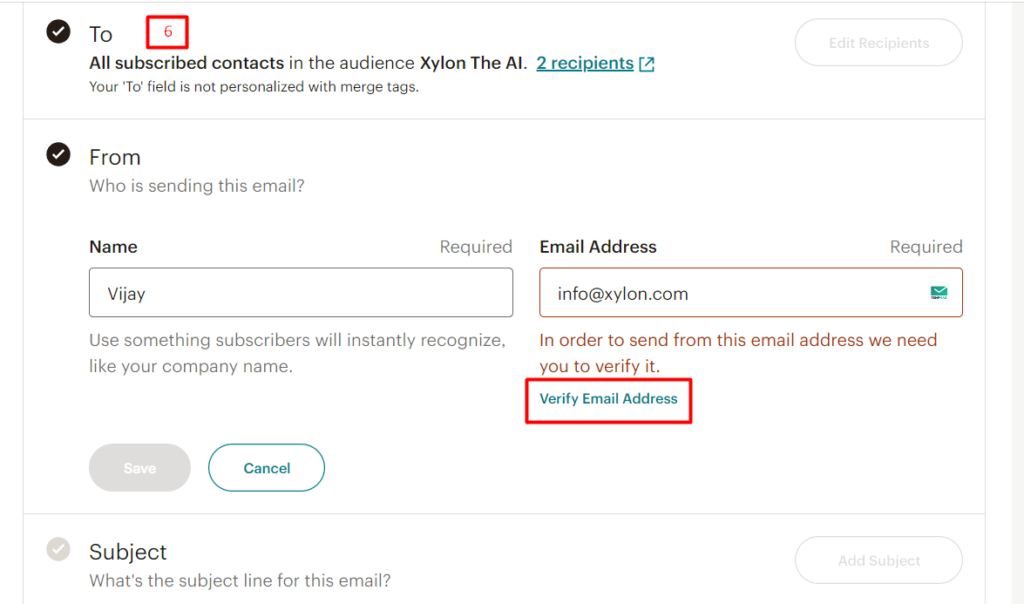
- Edit Subject
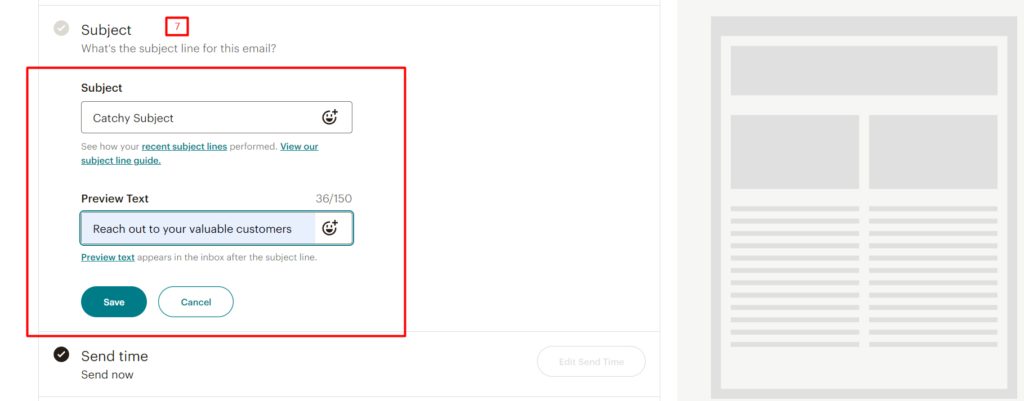
8. Edit Send time and Content
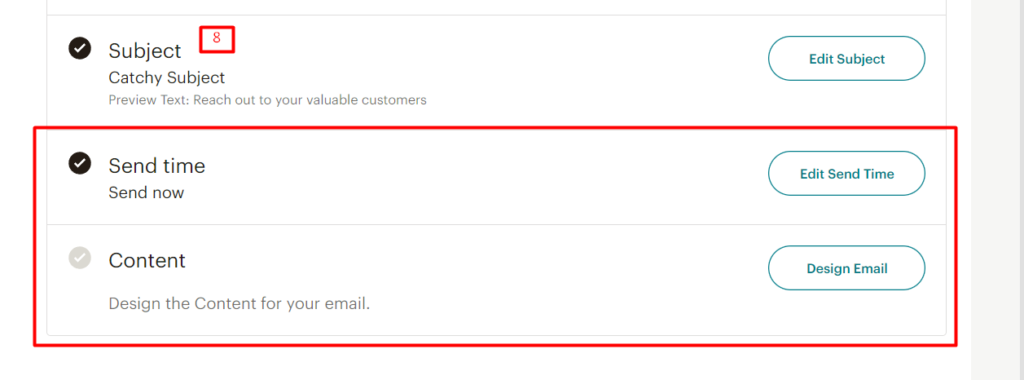
9. Select a template for your design
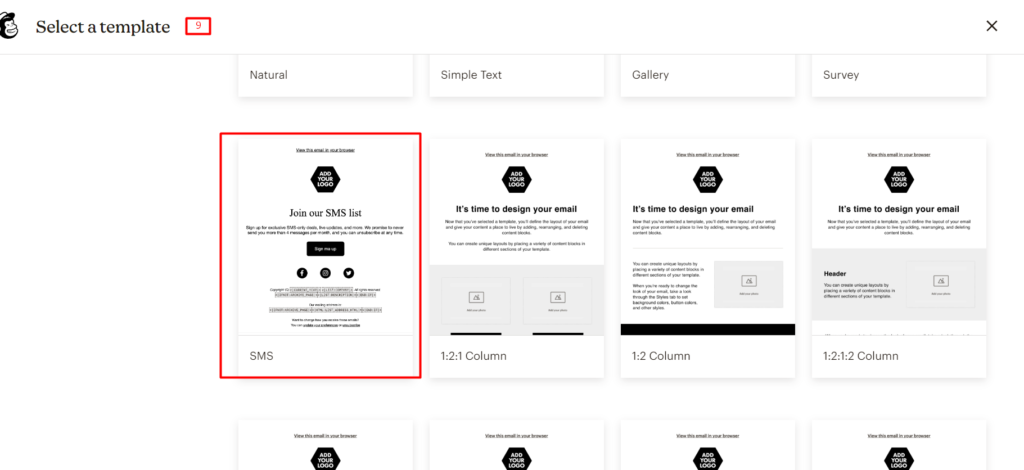
- Design the email and add web link to the button
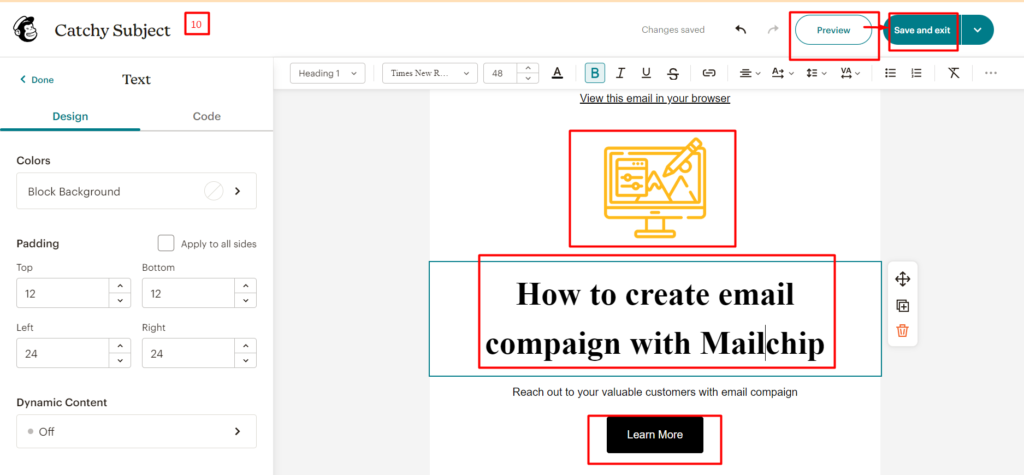
- Send a test mail and then send to your subcribers ( after previewing everything)
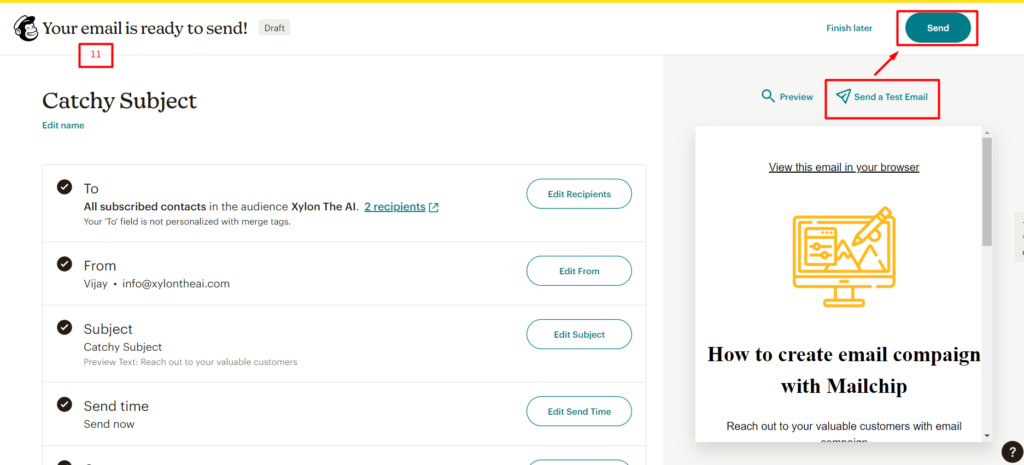
12. Check email report
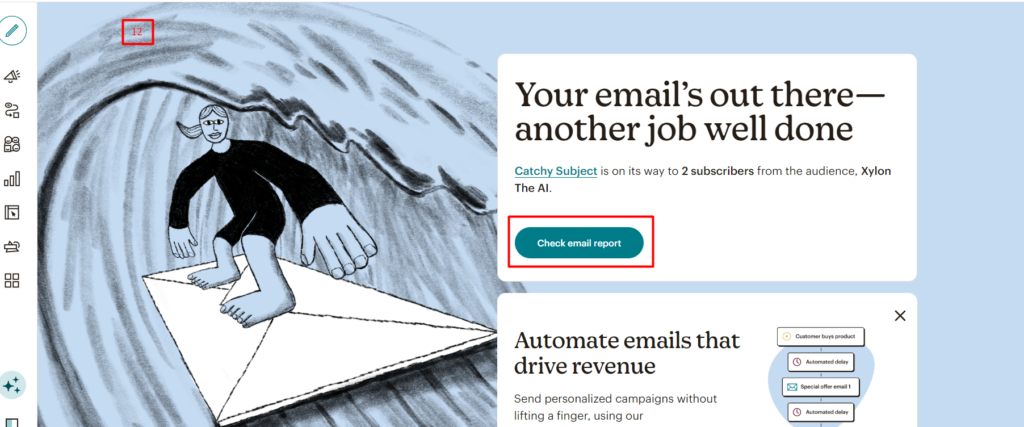
All the steps are shown in below images, also find the post on xylontheai.com/post/how-to-create-email-compaign/
